Download Exness Trade APK
Exness Trade APP is the official Android application for Exness traders in India. This mobile platform provides access to financial markets, account management, and trading tools directly from Android devices. The APK file allows for direct installation, bypassing the Google Play Store.
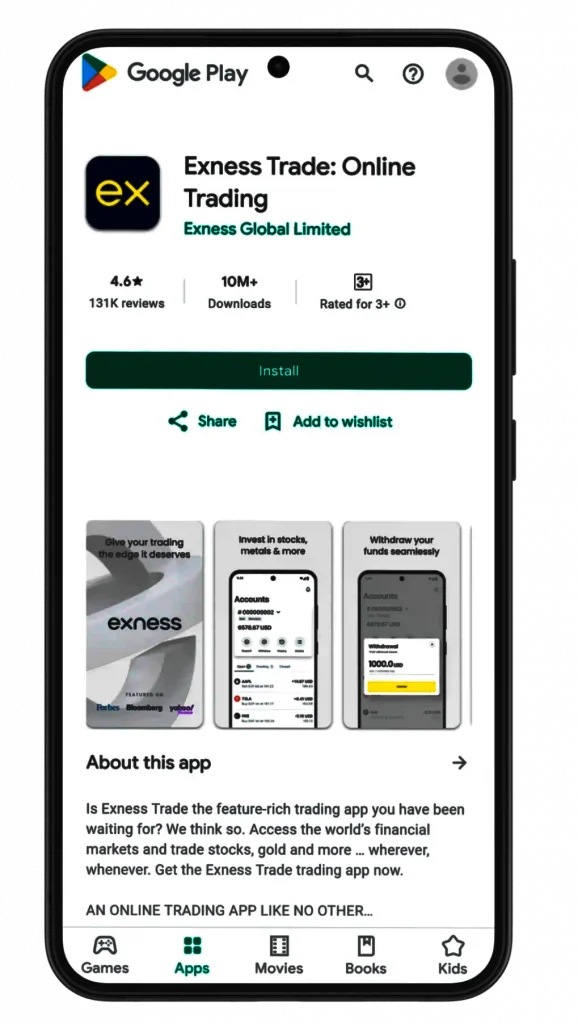
Downloading Exness Trade app APK
To download the Exness Trade APK:
- Visit the Exness website
- Navigate to the Mobile Apps section
- Select the Android APK download option
- Allow installation from unknown sources in your device settings
- Open the downloaded APK file to install
Installation Process
After downloading the APK:
- Locate the downloaded file in your device’s Downloads folder
- Tap the APK file to begin installation
- Review and accept the app permissions
- Wait for the installation to complete
- Open the app and log in with your Exness credentials

Key Features of Exness Trade APK
The Exness Trade APK offers:
- Real-time market quotes
- Advanced charting tools
- One-click trading
- Account management functions
- Economic calendar
- Market news and analysis
System Requirements
For optimal performance, ensure your device meets these specifications:
Requirement | Specification |
Android version | 6.0 or higher |
RAM | 2 GB minimum |
Storage | 100 MB free space |
Internet connection | 3G, 4G, or Wi-Fi |
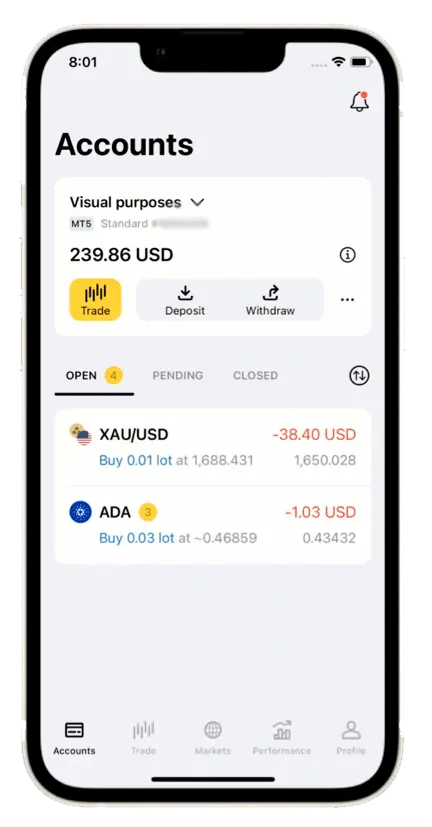
Account Management
Within the app, users can:
- View account balance and equity
- Monitor open positions
- Check trading history
- Manage multiple accounts
To switch between accounts:
- Tap the account number at the top of the screen
- Select the desired account from the dropdown menu
Updating Exness Trade APK
To update the app:
- Download the latest APK from the Exness website
- Install over the existing app
- Your login details and settings will be retained
Alternatively, enable auto-update:
- Go to app settings
- Select “Updates”
- Toggle “Auto-update” to on
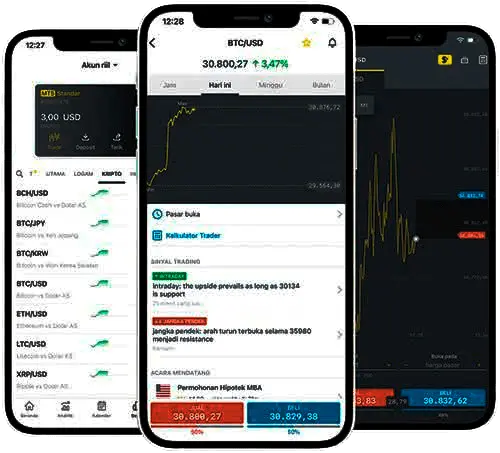
Trading Tools and Calculators
Built-in tools include:
- Pip calculator
- Margin calculator
- Swap calculator
- Economic calendar
To access these tools:
- Tap the “Tools” menu
- Select the desired calculator or tool
- Input your parameters
- View the results instantly
Emerging Issues
- Installation Difficulties
Some users report problems installing the APK on certain devices. – Ensure your device meets the minimum system requirements. If issues persist, try clearing your device’s cache or contact Exness support for assistance. - Login Errors
Occasional login failures or account access problems. – Verify your internet connection and login credentials. If the problem continues, try clearing the app data or reinstalling the application. For persistent issues, contact Exness customer support. - Chart Loading Delays
Charts sometimes load slowly or fail to update in real-time. – Check your internet connection speed. Reduce the number of indicators on your charts. If problems persist, try clearing the app cache or reinstalling the application.
Customer Support Access
For assistance within the app:
- Navigate to the “Help” section
- Select from FAQs or contact options
- Use the in-app chat feature for real-time support
Support is available in multiple languages, 24/7.
Frequently Asked Questions
We recommend updating the APK whenever a new version is available on the Exness website. Regular updates ensure you have access to the latest features and security improvements.
Yes, you can install and use the APK on multiple Android devices. Simply log in with your Exness account credentials on each device. Note that for security reasons, you may need to verify new devices.
The core functionality is the same, but the APK version may sometimes include beta features not yet available in the Google Play Store version. The APK also allows for installation on devices without Google Play services.

